We use cookies, which are small text files, to improve your experience on our website and to show you personalized content. You can allow all or manage them individually.
Microsoft Windows and macOS
For Windows and Mac users, you will require:
- a USB C-to-A cable (provided)
- create your Super X-Fi profile
- download Sound Blaster Command software
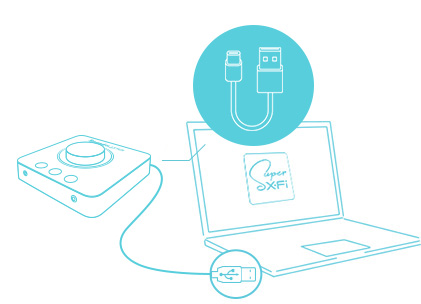
Step 1:
Connect Creative Sound Blaster X3 to your PC or Mac via USB cable.
Step 2:
Connect Creative Sound Blaster X3 with your headphones / headsets.
Step 3:
On the Sound Blaster Command software, log in to your Super X-Fi profile onto X3 via the SXFI tab.
Step 4:
Set-up Complete.










