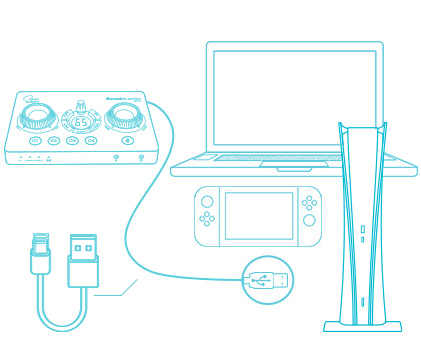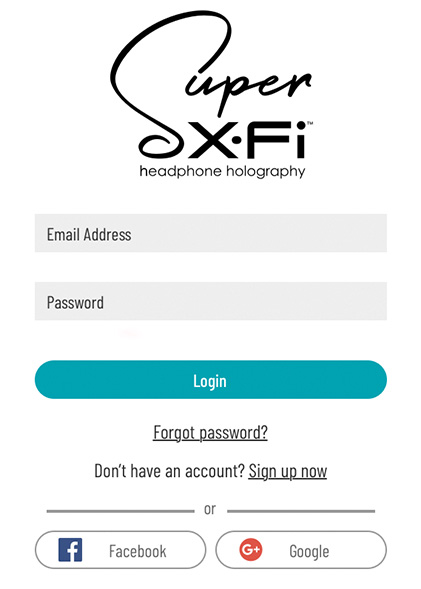We use cookies, which are small text files, to improve your experience on our website and to show you personalized content. You can allow all or manage them individually.
Set-up
We have compiled step-by-step guides on setting up Super X-Fi on Sound Blaster GC7.
Step 2 Load your Super X-Fi profile onto your Sound Blaster GC7: Go to “Wireless Setup” > Select “Sound Blaster GC7” under “Available Devices”
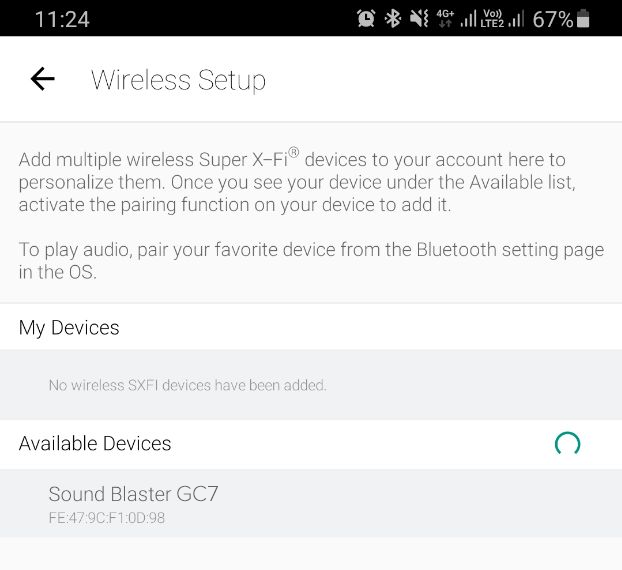
Step 3 Press the button on Sound Blaster GC7 as prompted to pair the device with the application. Once it's done, your Super X-Fi profile will be transferred to your device.
Set-up complete.
You can now enjoy Super X-Fi Headphone Holography on Sound Blaster GC7 with different devices.
Set-up complete.
You can now enjoy Super X-Fi Headphone Holography on Sound Blaster GC7 with different devices.