We use cookies, which are small text files, to improve your experience on our website and to show you personalized content. You can allow all or manage them individually.
VIDEO
Features
Overview
Discover details you've never heard before with the Sound Blaster X1.
Designed specifically to deliver powerful and pristine audio to your headphones, the super compact Sound Blaster X1 upgrades your audio quality instantly to high-resolution playback with its built-in AKM 4377 DAC. Coupled with the Ti/Burr-Brown™ INA1620 dual audio operational amplifier, the Sound Blaster X1 amplifies and delivers crisp audio to further enhance your listening experience. In simple terms, the Sound Blaster X1 acts as the middleman between your device and headphones to give your audio a clearer, louder and more impactful boost along with Super X-Fi® Headphone Holography.
Connect it directly via USB-C to your PC, Mac, PlayStation® consoles, or Nintendo Switch™, and it enhances your device's audio with little effort. It also comes with playback and mic mute buttons, as well as SmartComms Kit via the Creative app on PC and Mac, for a fuss-free way to communicate online during meetings or even in-game chats.
Audio

Nothing but Pristine
Hear every layer, every detail, and every nuance of your favorite media. The Sound Blaster X1 encompasses a secondary high-precision AKM 32-bit DAC-known in the audio world for its outstanding fidelity. When combined, the Sound Blaster X1 delivers an outstanding audio yield of up to 115 dB SNR at 24-bit / 96 kHz playback resolution. This promises pristine audio quality, bringing out the best in your headphones and playback device.

Amplify Your Headphone Experience
A good pair of headphones is hard to come by, and we know, so let the Sound Blaster X1 reintroduce your current pair to you with impactful and powerful acoustics without sacrificing audio clarity. The Sound Blaster X1 utilizes top notch Ti/Burr-Brown™ INA1620 dual audio operational amplifier with integrated thin-film resistor pairs and EMI filtering, to delivers high output power with extremely low distortion and crosstalk, thus delivering high fidelity audio for your listening experience.
The Sound Blaster X1 is capable of driving headphones with high impedances of up to 600Ω, even studio-grade ones. Enjoy the full specs of your favorite headphones wherever you are with this portable audio accessory. If you have been underutilizing your headphones, here's your chance to maximize it.
Immersive Surround
Nothing beats the surround experience of a movie theater, and that's where Sound Blaster X1 comes in. While you can't be at the cinemas 24/7, Sound Blaster X1 can definitely travel you with wherever you go.
With options from a full range of 5.1 and 7.1 audio streams for surround virtualization, as well as the award-winning Super X-Fi Headphone Holography, this USB DAC lets you experience the familiar surround effects effortlessly from your headphones—especially spoken dialogs in shows—with natural and lifelike soundstage that's deeply immersive and highly realistic, akin to the movie theater, without missing out on audio cues and immersive ambient effects.


Fuss-free Setup
With a convenient plug-and-play USB-C interface, the Sound Blaster X1 connects directly to your PC, Mac, or gaming console, and does not require any driver for setup.
Simply plug in the Sound Blaster X1 to your device and enjoy an instant volume and clarity boost to any media from your favourite apps and music players, including Netflix, Spotify, Apple Music, and even YouTube. Combined with a portable and lightweight form factor, the Sound Blaster X1 is basically a professional audio system that fits in your pocket!

Convenient Controls
Get easy access to handy functions like volume, mic mute, and Super X-Fi control on the Sound Blaster X1 without having to navigate through the multi-layered on-screen settings. The mute button is particularly useful when you're using your headset during a call!
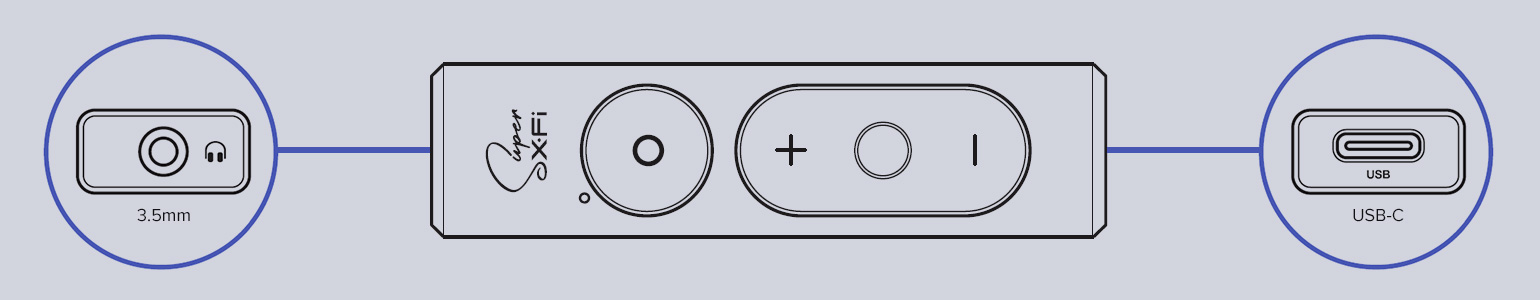
1 When mic is muted, pressing the Super X-Fi button once will trigger the LED Status Indicator to light up in Green / Orange for 3s to indicate the Super X-Fi status, before reverting to Red.
2 When mic is unmuted, the LED Status Indicator will light up in White for 3s before reverting to its prior Super X-Fi status.
Software
Customize Everything
The downloadable Creative app provides you with more control over how you want to listen. Personalize your audio with EQ presets or tweak the EQ band further to your liking—create a listening experience that is truly yours.
You can also access a comprehensive suite of audio enhancements to create the right mood for gaming, watching movies, or more. Stay immersed in movies with Surround via the Acoustic Engine module, or activate Scout Mode to enhance intricate audio cues during gameplay to gain the advantage of hearing beyond what you see on screen

Communicate Smarter
With a suite of smart communication features on the SmartComms Kit via the Creative app, you'll be able to control how much noise to reduce in your background or from others, and even automatically unmute yourself.
Mute and Unmute Yourself Automatically
Our VoiceDetect feature controls your mute status by voice detection as you speak—your microphone gets muted automatically when you stop speaking, and unmutes you instantly as you start speaking. There is absolutely no need to fiddle with any buttons—physical or in-app—so you can on track with your train of thought during the pitch.
Two-way Noise Cancellation
NoiseClean-in analyzes your incoming audio (imagine a colleague with a noisy background in your video call), detecting and suppressing the unwanted noises, before sending just your colleague's clean voice to you through your headphones.
NoiseClean-out does the same—but for your own background noise. And don't just take our words for it. Hear it for yourself!
REVIEWS
Forbes
"For the money, this is a great little DAC/headphone amp packed with features that can offer a serious step up from the soundcard on a laptop or smartphone."
Techjio
"If you’re looking for a quick plug-and-play device to level up your audio, then the Sound Blaster X1 is the one you should get. It’s small, portable, and supports a variety of devices. Sound Blaster X1 is designed to be taken everywhere you go, and even supports the latest Creative App like the X4 to offer additional functionality for both work and play."
4.8/5
Gbatemp.net
" with the range of customisation available, the Creative Sound Blaster X1 already offers varied use cases and it does so by outputting convincing audio. It’s an accessory worth looking into if you want to give your headphones a boost with new tech."
8/10
Customer Reviews
M. Hendrix
Wow. New there would be a big improvement, but this mage a HUGE one! Use headphone primarily for music on my laptop, and will never doubt my decision to purchase this item. I have partial hearing loss in one ear, but even so I have no difficulty in hearing the total improvement. Thank You, Creative,
H. Tay
Sound Blaster X1 changes your experience with quality sound. Worth buying and it's real value for money.
A Closer Look
Specifications
-
Weight
- Main Unit: 15 g / 0.5 oz
-
Dimensions
- Main Unit : 9.7 x 175 x 67 mm / 0.4 x 0.7 x 2.6 inches, USB C to USB C Cable : 80 mm / 3.1 inches
-
Headphone Amp
- Supported Headphone Impedance: 16–600Ω
-
Audio Technology
- X-Fi, SmartComms Kit, Sound Blaster Acoustic Engine, Super X-Fi
-
Max. Recording Quality
- Mic-in:
16/24-bit / 48.0, 96.0 kHz
-
Playback Resolution
- PCM 16-bit, 44.1, 48.0, 96.0 kHz, PCM 24-bit, 44.1, 48.0, 96.0 kHz
-
Recording Resolution
- Mic-in: 16 / 24-bit / 48.0, 96.0 kHz
-
Platform
- USB
-
Connectivity Options (Main)
- 1 x ⅛″ Headphone-out Jack (4-pole, CTIA)
-
Headphone Amp
- Supported Headphone Impedance: 16–600Ω
-
Supported Operating Systems
- Windows® 10 Ver 1703, macOS 10.15 and above, Windows® 11
-
Included Accessories
- USB-C to USB-C Cable
-
DAC
- AKM AK4377, THD+N: Up to -105 dB or 0.00056%, SNR: Up to 115 dB, Frequency Response: 10 – 20,000 Hz, Max Sampling Rate: 24-bit / 96 kHz
-
Power
- USB Bus Powered, USB-C
-
Recommended Usage
- Movies and Music
System Requirements
- Intel® i3 or AMD® equivalent processor
- Intel, AMD or 100% compatible motherboard
- Windows 11, Windows 10 32 / 64 bit ver 1703 or higher
- 4 GB RAM
- > 4 GB of free hard disk space
- Available USB-C port
- Apple Silicon M-series Processor
- Macintosh running MacOS ver 10.15 or higher
- Supports Intel-based and Apple CPU chipsets
- 4 GB RAM
- > 4 GB of free hard disk space
- Available USB-C port
- Firmware Ver 5.0 or higher for PS4
- Firmware Version 20.02-2.26.00.00-00.00.00.0.1 or higher for PS5
- Available USB-C port
- Switch OS 5.0 or higher
- Available USB-C port (in docking mode)
- Voice communications is title dependent
Package Contents
- Sound Blaster X1
- USB Type-C to Type-C
- Quick Start Leaflet
Warranty
1-year Limited Hardware Warranty










